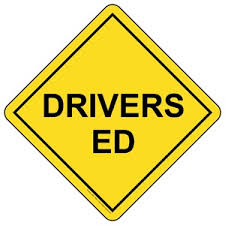
Summer Driver's Education Course
Credit Advancement or Credit Recovery
Summer 2025

If you are interested in Credit Advancement or Credit Recovery Classes, click on the link below.
Class of 2025 Commencement Program

Excuses can be emailed to lhsoffice@leedsk12.org or submitted by QR code in the front office
 BIG NEWS for the LCS CNP
BIG NEWS for the LCS CNP 
Setting up your Parent Powerschool Account
You can set up your Parent Access Powerschool Account for all of your students enrolled in Leeds City Schools.
Parents and students can access their accounts either by using a web browser or by downloading the Powerschool mobile app.
You can also access your Powerschool account using the Powerschool mobile app: